- General Information
- User Support
- User Accounts
- Printing
- Computer Labs
- Computer People
- Hardware
- Software
- Networks
- Services
The Engineering Computing department at the University issued an open web survey earlier this month, to get feedback from students on their experiences and issues with the undergraduate Engineering computer laboratories. We received a large amount of responses, many of whom took the time to write us additional feedback along with answering the outlined questions.
The survey has now been closed, and we would like to thank all the students who participated for being good sports, and giving such respectful feedback! Hopefully the success of the survey will be the start of a trend towards more open communication between students and staff. In the meantime, we have been left with some invaluable data to analyze. I’m going to go through each of the questions asked, and discuss the trends that were apparent from the responses.
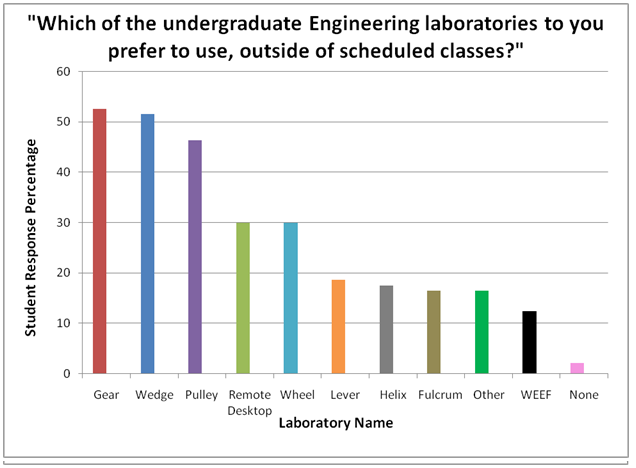
We wanted to get a better idea about which laboratories the students liked to work in, as to better understand what students are looking for in terms of work space.
Gear, the new lab in E5 was the most popular response, with the WEEF lab being the least popular response. There’s no doubt that Gear is one of our best labs – its newly renovated, with fast computers and big screens, and has 76 computers; the most of any of the 24/7 labs. Wedge in E2 is a close second; it is a very accessible lab as it is centrally located, and has the second most computers in the 24/7 labs, despite them not being as new as Gear’s.
Although Gear and Wedge were not surprisingly the most popular, these results still do come as a shock. Perhaps the student body has not noticed yet as it was only done this term, but Helix lab in the basement of RCH has been renovated within the last two months. It has the same monitors as Gear lab, and even slightly better computers. The fact that it was the third least preferred laboratory is interesting. This may be explained by the fact that it was redone so recently (and it was, hands down, the most rundown lab before its renovation), and it may have a lot to do with accessibility. Wedge is arguably the most conveniently placed lab, as it is in the middle of E2 and is visible from the outside, whereas you may not stumble across Helix without prior knowledge of its existence.
On the other hand, the Lever lab in E2, the lab that has the oldest computers and one of the few that still has CRT monitors, is only the fourth least preferred lab. The comments shed some light on the responses: many students say they prefer the layout of Lever (which, for those of you who haven’t seen it, has hexagonal “pods” of computers), as it is more conducive to group work and gives the students more space to spread out while studying.
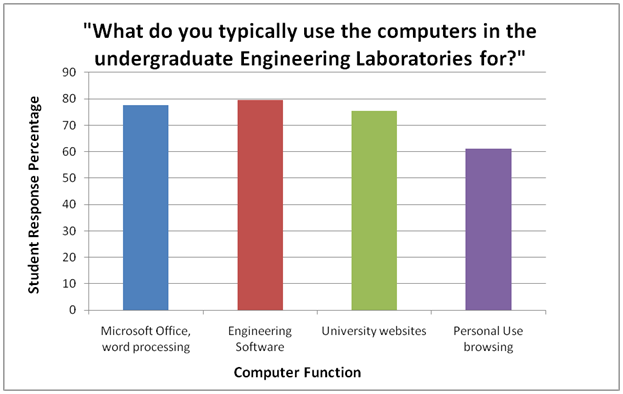
This particular question was to see what the students were looking for when they signed into one of our Nexus workstations. The students surveyed evidently used the computers for just about everything! 79% of respondents said that they used the machines for engineering software such as Autocad or Matlab, which was the highest percentage answer.
While it is good that so many students are using the computers for the software, which is arguably the prime reason we have computers open for student use, it is also great that students are taking advantage of these computers for other needs too. The computing resources provided are still necessary at a university where the majority of students have their own computers, and so we are happy to provide the services we do!
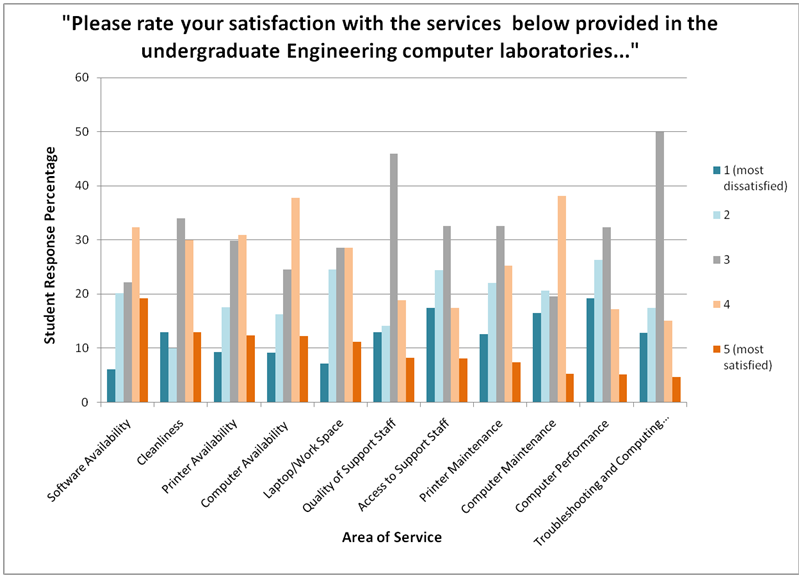
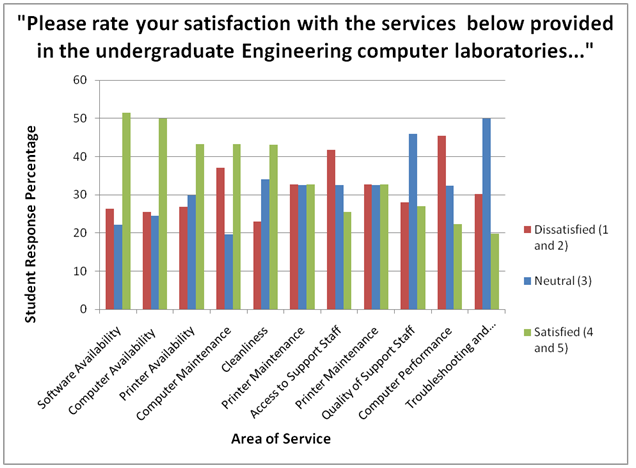
Students are the most satisfied with the computer availability and maintenance, and are the least happy with the access to support staff, and computer performance.
Computer performance is an area Engineering Computing is continually working to improve. Several of the engineering labs are to be switched over to Windows 7 in the near future, which will give students access to a more modern operating system. Upgrading the computers in the labs is constant too, which helps loading times and overall speeds. The next upgrade will be new monitors in the Multimedia Lab in CPH, so look out for those very soon!
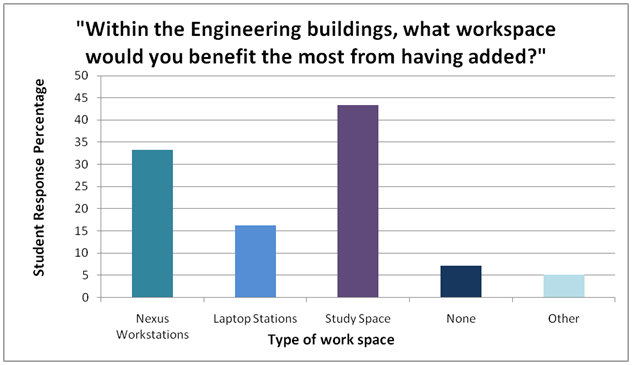
Engineering Computing mainly provides computing services (so computers and software for students to use), but since our facilities are very often used for studying, its important that we address the need for more room. From these results, it is apparent that students could use more study space than is currently available. However, there may have been a miscommunication on the meaning of “laptop stations”. The laptop station option was supposed to imply study space with a power outlet (so that a student could plug in their laptop), and it is not clear whether or not students were aware of this definition.
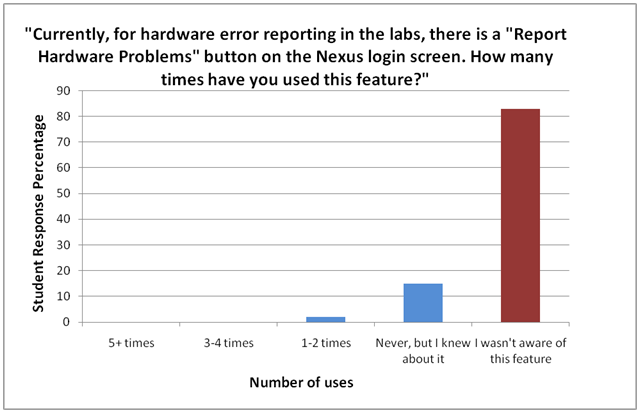
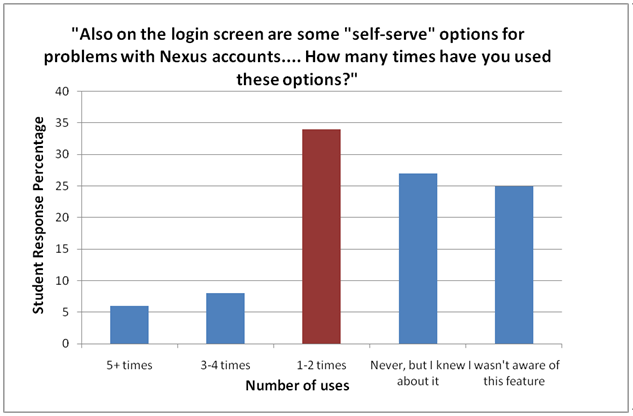
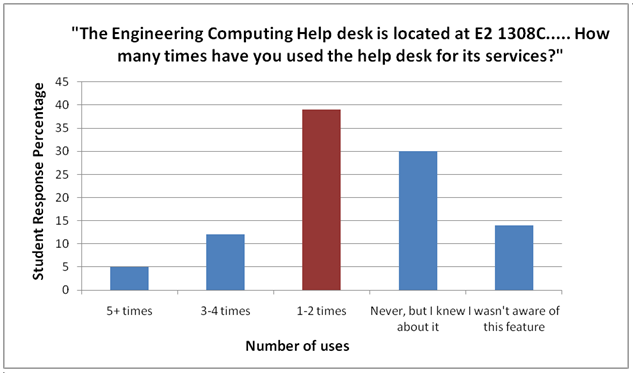
The next three questions were similar questions: how many students know about troubleshooting and hardware reporting systems that are currently in place, and how many simply do not use them?
The number of students who do not know about the “hardware reporting” link on the title screen of Nexus workstations is a staggering 83% of respondents. Of the respondents that knew about the service, 13% of students reported that they had used it between 1 and 2 times; nobody reported using the error reporting 3 or more times.
Interestingly enough however, 75% of students reported that they knew about the “self-serve” options on the exact same start-up screen, used for resetting passwords previously and to clear profiles, with 48% of students reporting that they had used these options at least once.
The help desk is the most well known of these resources to students, with 86% of students being aware of it, and 51% having visited or called at least once for assistance or questions.
So why would the self-serve options have a considerable amount more students being aware of their existence than the hardware reporting link, even though the two inhabit the same webpage? Part of this may be explained by necessity; if a student is having issues with logging into their account, they may look to the webpage on the screen for information, whereas if there is a broken computer, it is easy to just move to a new one and not worry about reporting the problem. The help desk gets its notoriety mainly from having a physical presence in E2, with a large sign.
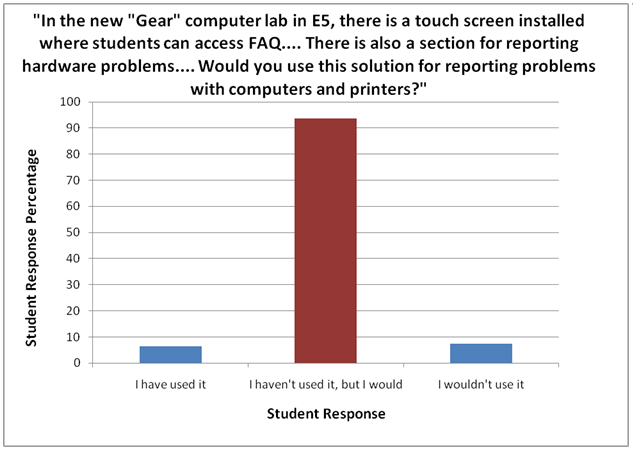
The touchscreen installed in E5 is meant to be a prototype for further touchscreens to be installed in every Engineering Computing lab – so its great to see that students are willing to use this solution for reporting hardware problems. It is also an excellent resource for students to get information on the services we provide, and common problems with wireless, printing, engterm and more.
Some of the students in the “I wouldn’t use it” category stated that they simply were never in the vicinity of E5; obviously proximity is a factor, and if the touchscreen in E5 does continually get use as indicated from student feedback and page views, Engineering Computing will gladly install the touchscreens in every lab.
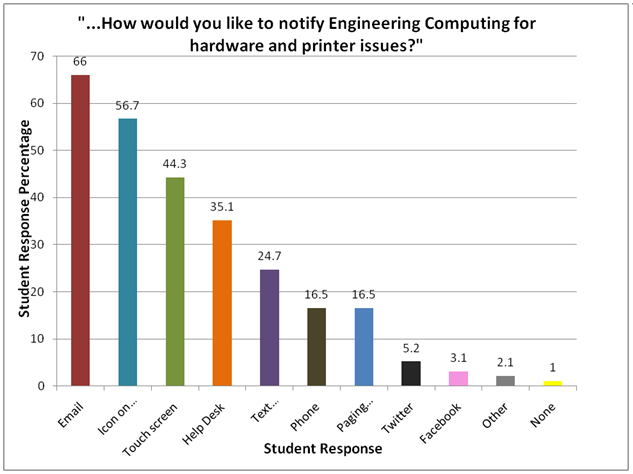
Interestingly enough, the majority of students elected that simply an email address would be the preferable way to report hardware issues to the Engineering Computing staff. However, with some analysis of the data, it is found that email is a popular answer usually in conjunction with one or more of the other responses, as it is an easy service that should be provided, perhaps along with the other options.
An icon on the taskbar or desktop is the next most popular response, followed by the touchscreen implementation that is currently in the E5 laboratory. Installing the touch screen in all the labs is already decided upon for completion, and the results confirm that this will be a useful service to many students. However, making a browser version for the touchscreen information and hardware reporting would be another easy and plausible way to give students the resources they need to report hardware issues.
Many participants left very insightful comments to read over, and they were perhaps the most useful part of the survey.
Some students complained about the amount of garbage found in the E5 lab since its opening. The amount of litter has been a huge problem; probably because of the lab’s proximity to the restaurants in the University Plaza. The lab is now being shut down on Friday evenings from approximately 4:00 pm until 7:00pm, so that the cleaning staff can come in. There have been complaints about the lab being shut down during these hours as well, but until the lab is better maintained this schedule will remain.
Another issue in regards to E5 was the lack of blinds for the windows. Blinds are to be added in the future for the windows to reduce glare in the late afternoon, so thank you for bringing the issue to our attention! Solidworks is also to be added to the available software in E5 as soon as possible.
As shown in the survey results as well as the comments, students are concerned about computer performance. As newer computers are being added to every lab in succession, the load times will significantly decrease. The laboratories are also going to be switched to Windows 7 gradually.
Printing is another issue that many students have comments about. The printers are maintained daily using software that reports when the printer is jammed or out of paper, however in the evenings there is no one on campus to fix them. A useful resource to get in the habit of using is at http://www.eng.uwaterloo.ca/printers/. From this webpage, you can check which engineering printers are currently running, and by clicking on a printer name, you can see if your print job has entered the queue, and cancel jobs if the printer is not responding.
Engineering Computing really appreciates the feedback that it received, and is going to continue to work to make changes for the students that will improve their experience here at the University. In exchange, we would like to ask the students to do a few things in return for us:
- Please report broken computers and malfunctioning printers! You can currently reach us at the Help Desk at E2 1308a, through the Nexus start page, and by email at: printers-coop@engmail.uwaterloo.ca.
- Keep our laboratories in good shape. Throw out or recycle your garbage, plug in monitors or power bars if you unplug them, and don’t vandalize the desks or computers. Many of the “broken” computers are actually just unplugged mice, monitors or power. If E5 stays clean in the future from garbage, there will be no need to shut it down on Friday evenings!
- Continue to be interested in the wellbeing of the University and its services! Doing surveys like this one is a great way to contribute to making Engineering a better faculty for years to come.
Thanks again to all our participants for their time and insight! If you have any further questions or comments on the survey or the direction of computing in the Engineering faculty, please feel free to email me at skcoplan@uwaterloo.ca.
Savannah Copland
Engineering Computing Co-op