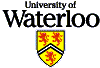Using a Group Mail account.
A group mail account is a shared single mailbox which allows a group of people to read e-mail sent to a common e-mail address, and send e-mail so that it appears to come from a common e-mail address.
Group Mail accounts are useful for student organizations and other groups. A Group Mail account is different from a mailing list. A mailing list results in the same piece of e-mail being sent to a number of recipients, and thus being delivered to multiple mail boxes. With a Group Mail account, there is only a single mailbox. The advantage of a group mail account is that it allows members of the group to reply and delete e-mail individually from the same mailbox, thus reducing the chance that several members will reply separately.
How to obtain a Group Mail account.
Group Mail
accounts are issued to groups in Engineering at the discretion of Engineering Computing.
Request a Group Mail account by e-mailing consultant, or visiting your local consulting office. Provide the name desired for the account, and the name of the primary contact person for the group or organization. If the request is approved, you will be given a unix userid and password, which can only be used for e-mail. You will not be able to logon directly to the account, but rather you will access the mailbox on it via Eudora. Every person who is a member of the mail group will then have to create an icon to allow them to manage the new mailbox, as follows:
- Create a new directory on the root of your N:\ disk with a name of your choice related to the group mail account. You can either shell to MS-DOS and use the MKDIR command, or go to the "My Computer" Icon, select N:, file, new, folder, and type in a name. Use a name with no spaces in it, and make it all capital letters, and 8 characters or less. Assume your new directory is N:\GROUPA
- Click and hold down the right mouse button on your existing "Eudora Light" icon, and drag it to a new location. Select copy.
- Single left click on the new icon, and press Alt-Enter to bring up the properties.
- Go to shortcut, target and edit the command line to refer to your new N:\ directory name instead of N:\mail. For example you would use E:\EUDORA\EUDORA.EXE n:\groupa n:\groupa\eudora.ini for the above example name of the directory. Change the start in directory to your new directory also, and press OK.
- Single click on your new icon, press F2, and edit the text to be something relevant to your mail group.
- Double click on the new icon, to start Eudora. When asked for the "Pop account", enter the name of the unix account, like groupa@engmail. Enter a real name which is something to do with the mailling list, and enter a return address with the same name as the Pop account. (Note that in the case where you want the mailling list name to be more than 8 characters, a unix alias will need to be created, and the Pop account will be the real userid of the e-mail account, while the Return address will be the alias name). Select Winsock.
- Go to Tools, options, checking mail, and select "Leave mail on server" and "save password".