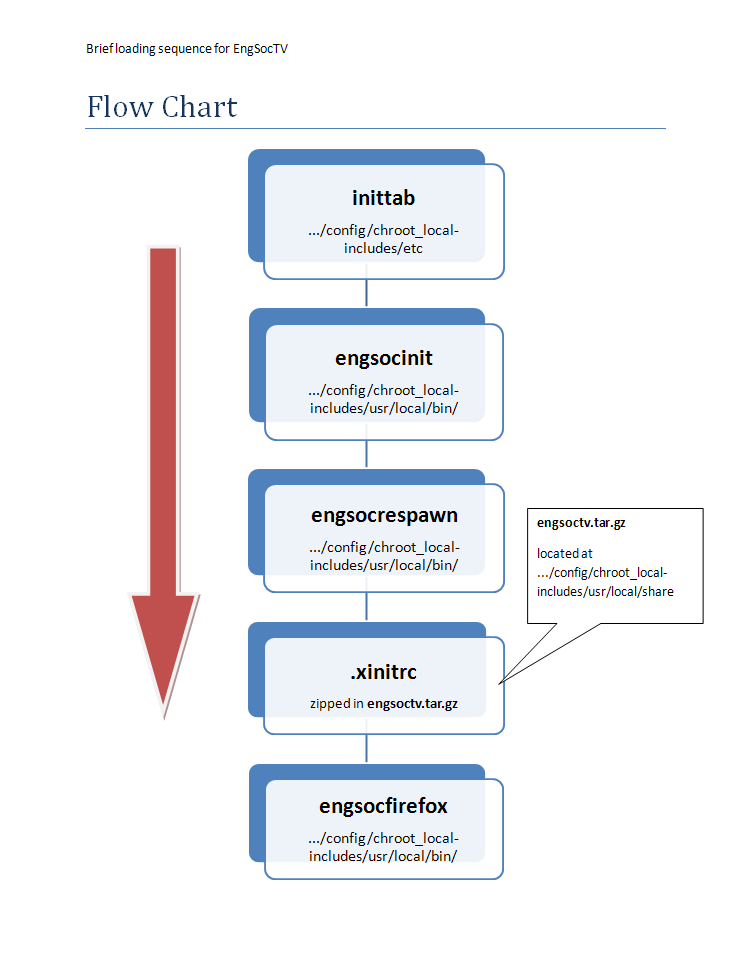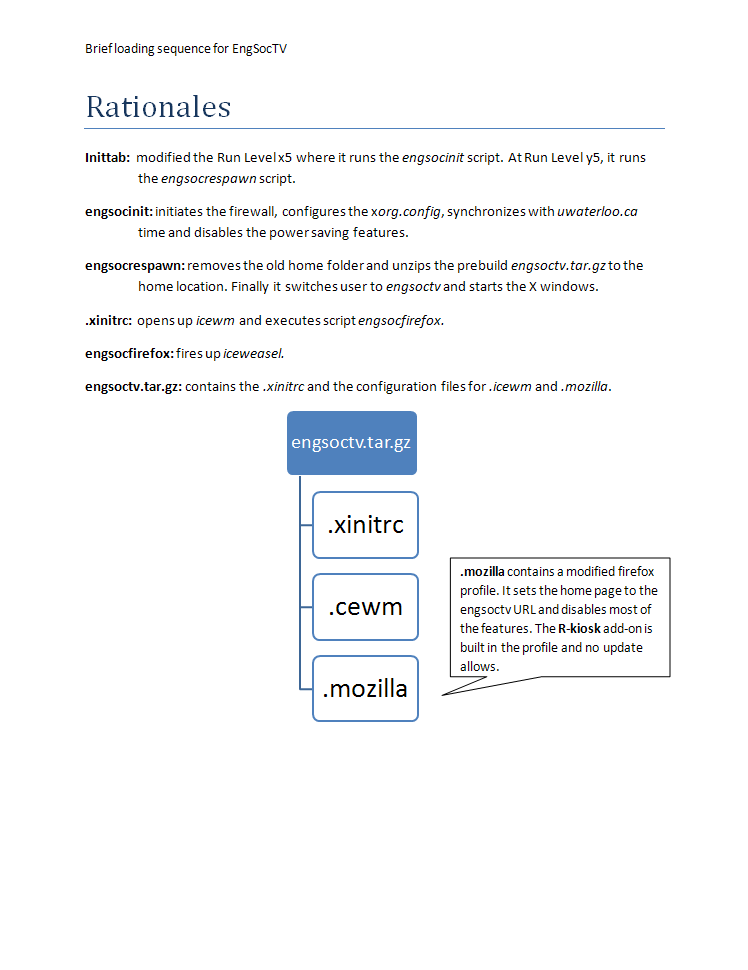Revision
***********************engsoctv config file*****************
Version |
Download |
Release Date |
| 0.1 | click to download | 2009/12 |
| 0.2 | 2010/03 |
Background: EngSocInfo
The Engineering Society (EngSoc) has been planning to deploy an electronic information display similar to that of Engineering Computing's EngInfo system. For this purpose, EngSoc choose to use a 32" widescreen LCD TV connected to a small form factor computer running Linux. The following pages document the installation steps and custom configurations required to get Linux running on this information display.
Current Implementation:
The Engsoc TV is modified from the University of Waterloo Internet Kiosk(UWIK). That said, the concept and tools used to build Engsoc operating platform are almost the same as UWIK .The Internet browser employed in the engsoc is a customized version of Opera. The current problem is that it's experiencing an unexpected update on the browser from time to time which makes the maintainace of the project difficult.
Solution:
Check out the configuation file from UWIK. Based on the Engsoc requests, modify the config.
The modified config file can be found at here.
Build Process:
The following section describes the process for building an EngSocTV image.
EngSocTV systems are currently built using the live-helper package from the Debian Live project. See the live-helper documentation for a basic introduction to the package.
System Requirements
1. A working marchine installed Debian system.
2. Internet connetion
3. Install the live-helper package using aptitude.
Configuation
1) Use "lh_config -b usb-hdd" to build a USB image.
2) change LH_USERNAME="engsoctv" in the binary file under config folder.
Back to top