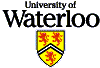|
Engineering Computing
Home\Printing
|
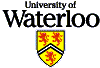
|
|
''Engineering students are given $5 of printing funds in their 1A
term.''
Draft Printing on the HP LaserJet 4000
- A charge of $0.04/page is applied to your Laser Printing Account
- Draft printing can be done on the following Waterloo Polaris printers: (e.g.
default@...)
- There are NO REFUNDS for draft printing!
- Waterloo Polaris Printer routings:
default@server (prints 2 TEXT pages per side, double-sided)
Laser Printing on the HP LaserJet 4000
- A charge of $0.08/page is applied to your Laser Printing Account
- Laser printing can be done on the following Waterloo Polaris printers: (e.g.
laser@...)
- Duplexing available (double-sided printing)
- Open the Printers dialog box from the Start Menu and show the properties of the printers you want to print to.
- Click on the ''Device Options'' tab and under ''Installable Options'' change the ''Duplex Unit'' setting to Installed.
- From the application you are printing from open the Print dialog box and choose the Laser@... printer and then click Properties
- Click on the Paper tab and then click the More Options button
- Then choose one of ''None'', ''Flip on long edge'' and ''Flip on short edge''
Colour Printing on the HP Colour LaserJet 4550
- All
colour@office print jobs must be released using the web-based release monitor at www.eng.uwaterloo.ca/printers
- A charge of $1.00/page is applied to your Laser Printing Account
- Refunds for spoiled pages are available when printing to
colour@office
- Output from the
colour@office printer is available 24 hours a day.
- Waterloo Polaris Printer routing:
colour@office
- Single and double-sided printing available
- Printing colour onto transparencies is currently NOT available using this printer
Adding Printing Funds
- Student can add money to thier Laser Printing Account 24 hours a
day using their Watcard.
- Simply us the Watcard reader outside the ''Engineering Computer User Support Centre'' (ECUSC)
E2-1308.
Refunds
- Refunds are available ONLY for spoiled pages printed to
laser@office and colour@office.
- Go to the ''Engineering Computer User Support Centre'' (ECUSC) E2-1308 for your refund.
Printing from Unix to Waterloo Polaris
- Printing charges are the same as printing from Waterloo Polaris.
- The refund policy is the same as printing from Waterloo Polaris.
- Printing Text:
lpr -Cprintername file.txt
Where printername specifies the routing as indicated above for draft printing and file.txt specifies the name of the text file to be printed.
- Printing Postscript:
lpr -Cprintername file.ps
Where printername specifies the routing as indicated above for laser or colour printing and file.ps specifies the name of the postscript file to be printed.
lpr -Cprintername -Fl filename
Where printername specifies the routing as indicated above for laser or colour printing and filename specifies the name of the postscript file (without a .ps extension) to be printed.